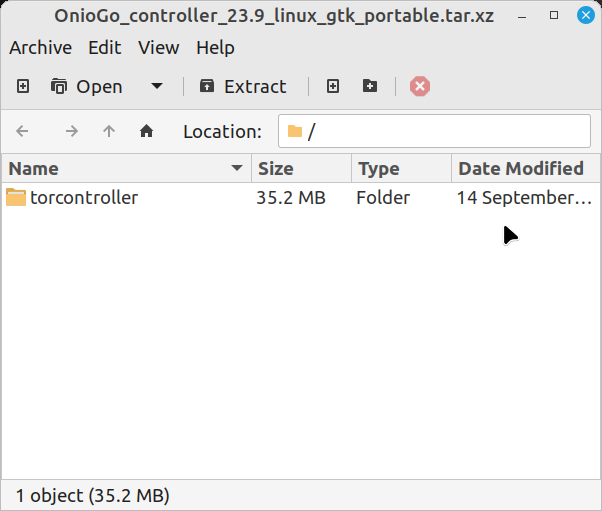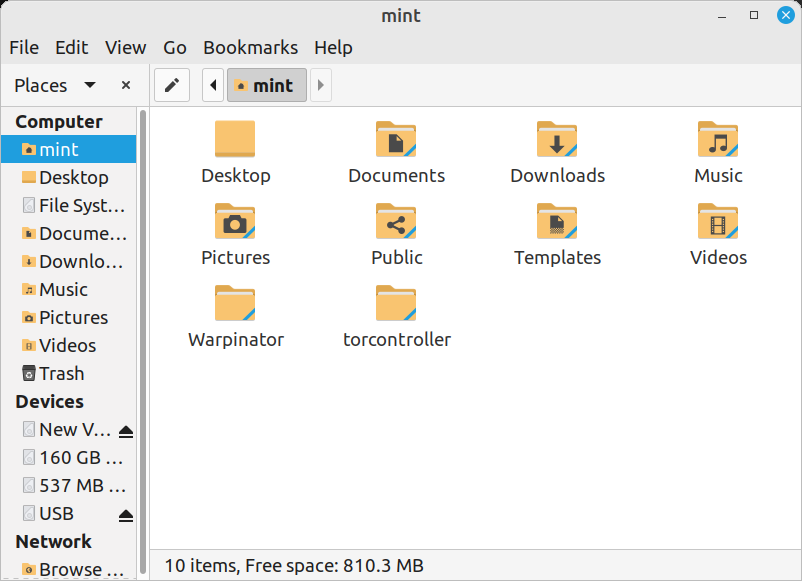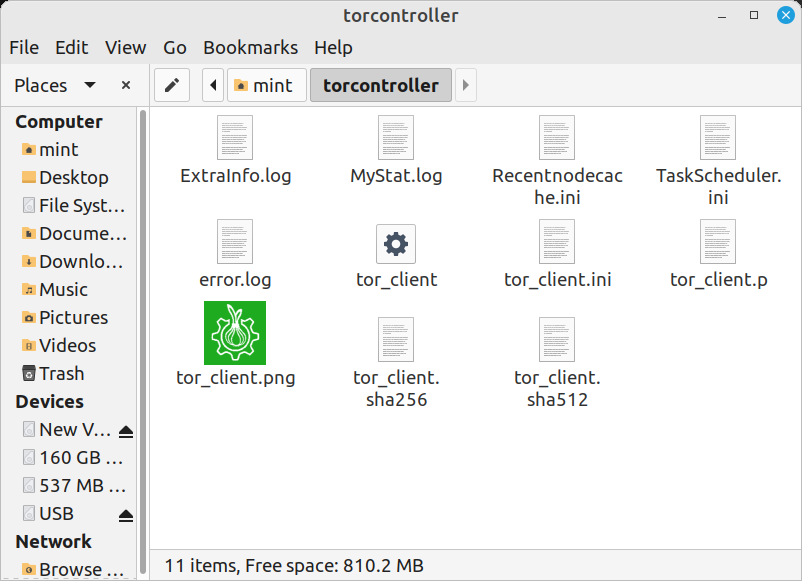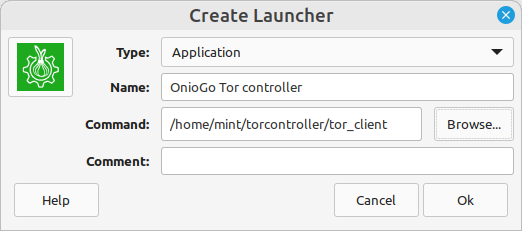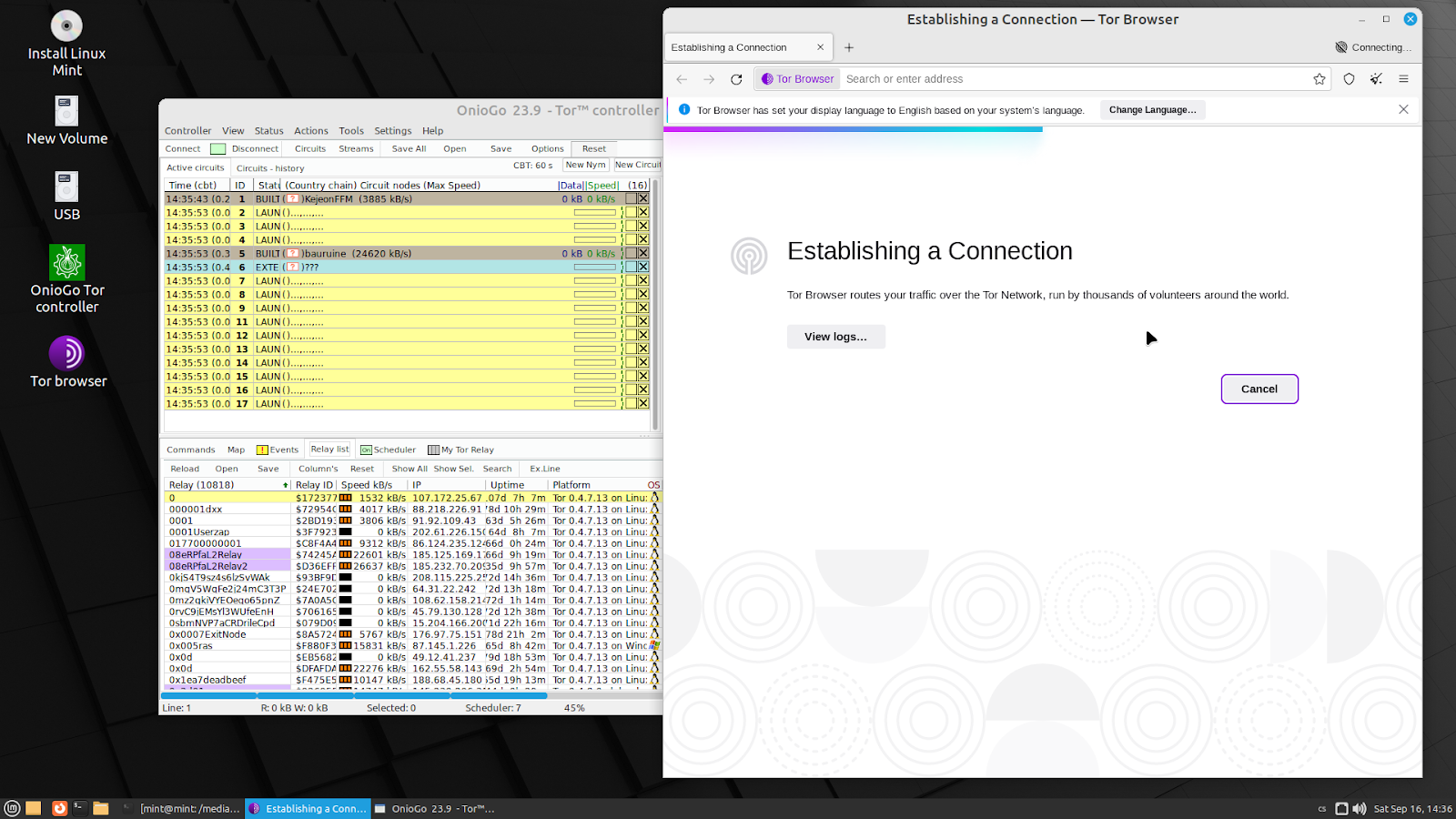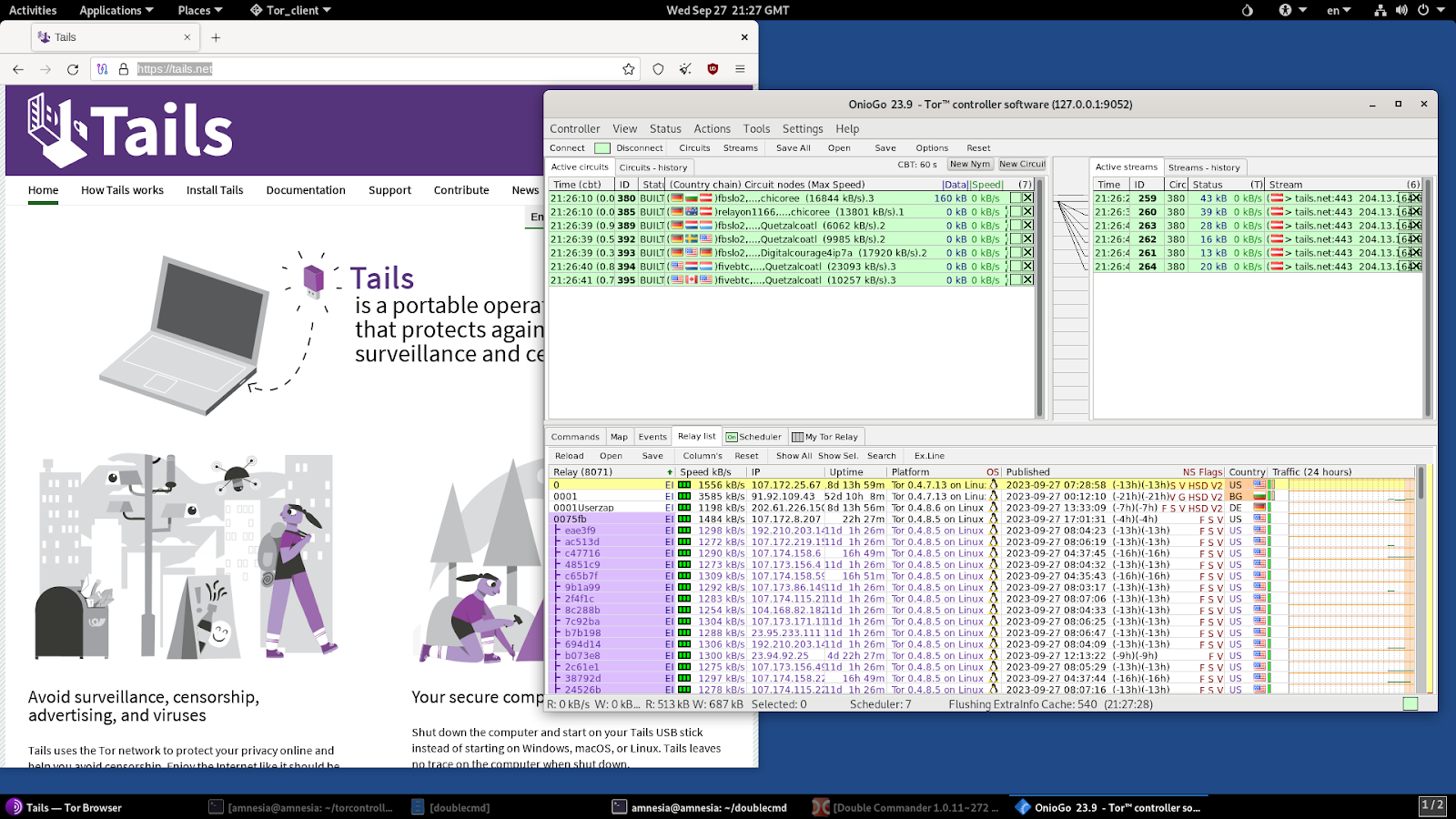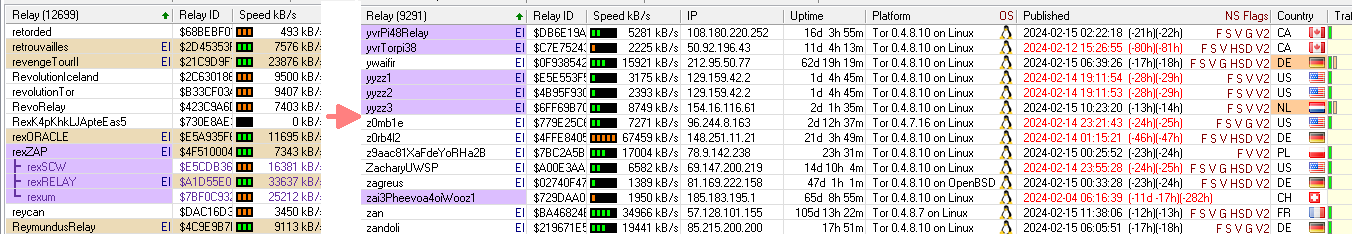Quick start:
OnioGo controller is preconfigured and ready to use with "Tor browser" just after you extract it. Then you may run controller and click "Connect" button.
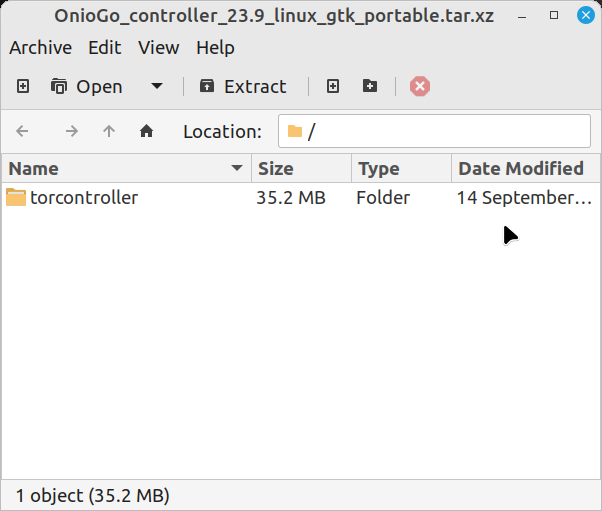
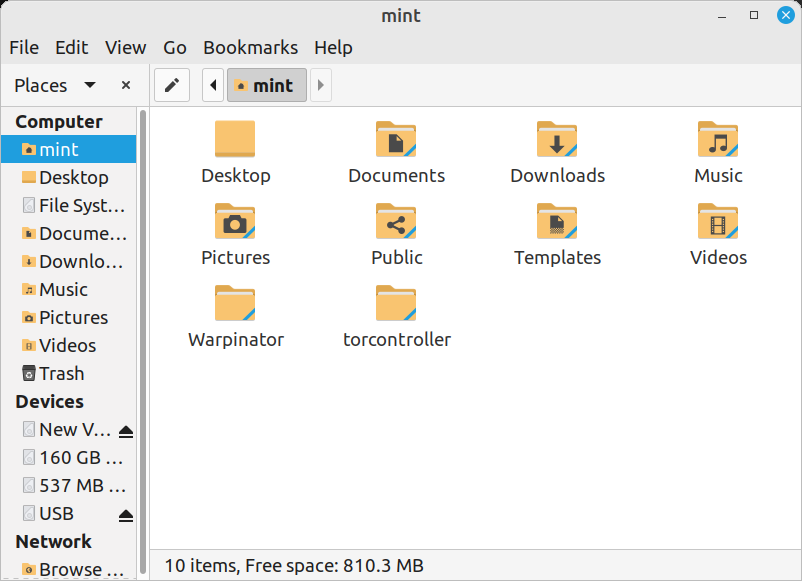
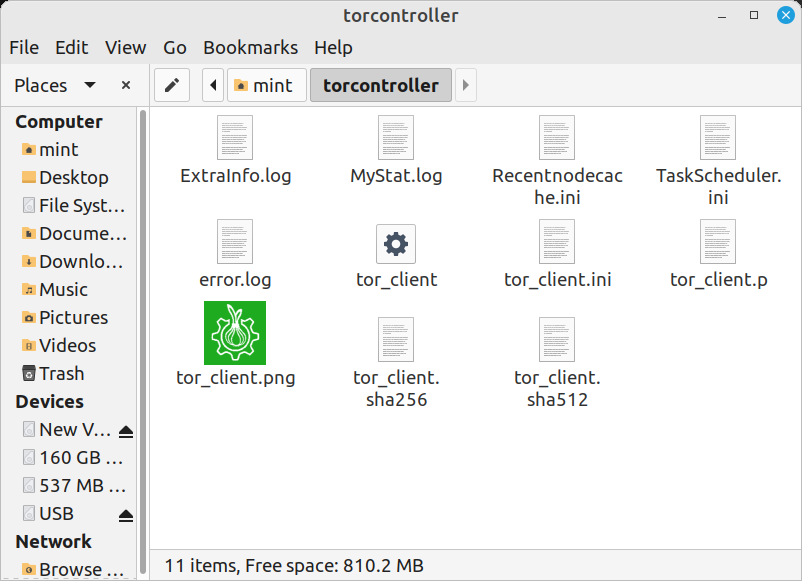
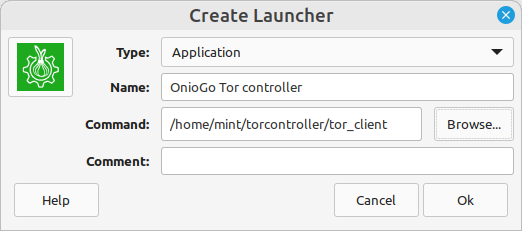
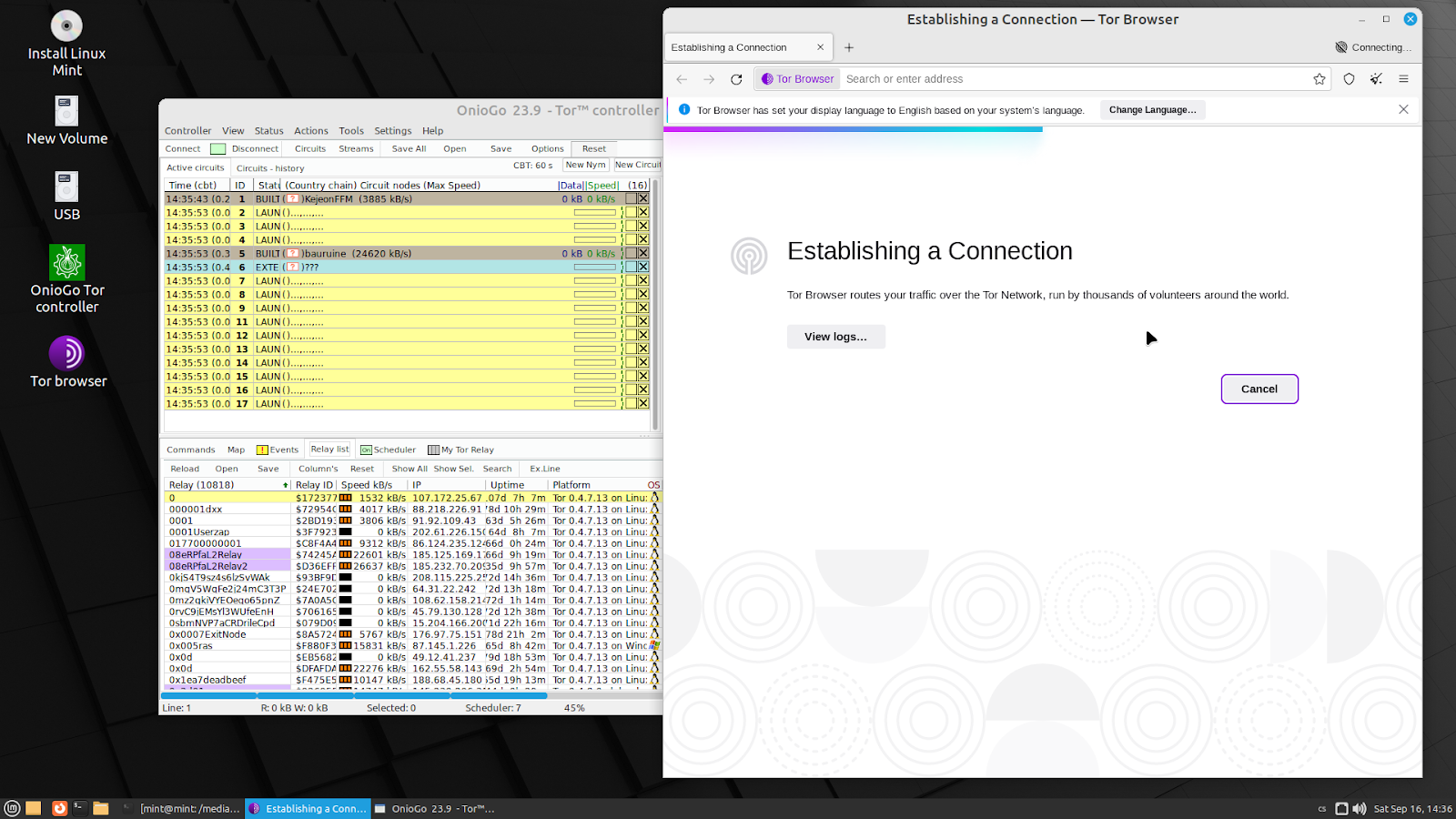
Summary of system requirements:
Windows 7 64 bit system and newer.
Linux 64 bit system with GTK2 support. (Tested systems: Linux Mint 21,22.2 Tails, Kali linux )
500 MB disk space
2GB RAM (more - better)
Files available for download:
OnioGo_controller_25.12_gtk2_linux_portable.tar.xz
OnioGo_controller_25.12_gtk2_linux_portable.tar.xz.asc
OnioGo_controller_25.12_win64_portable.zip
OnioGo_controller_25.12_win64_portable.zip.asc
All files are tested on virustotal.com before publishing.
Important note:
OnioGo controller requires Tor browser or Tor instance installed and running on Your computer. You will get both Linux & Windows 64 - bit versions.
Tor:

Tails:
For advanced users. Use version 23.10+! and set options:

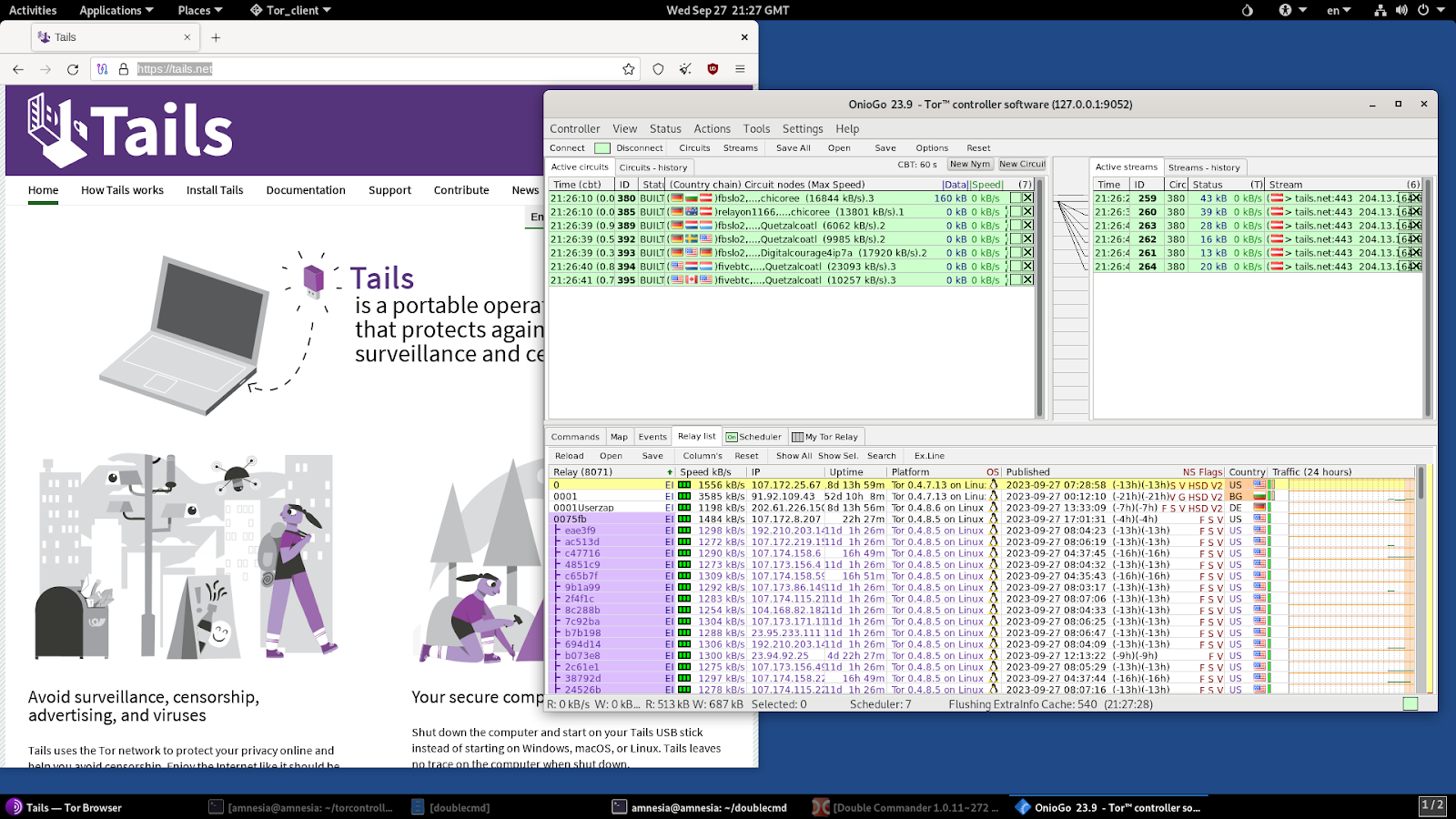
New in the 24.2 version:
The IPv6 Tor control connection is finally working. For localhost use [::1] address.
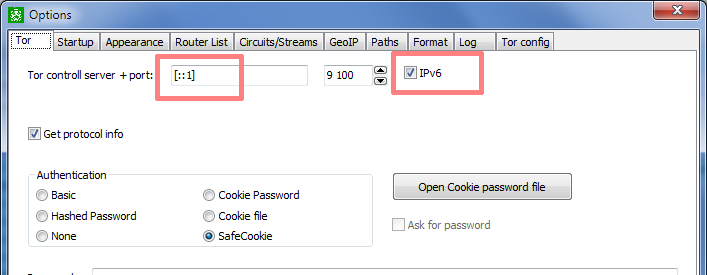
A new resolution has been introduced for speed icons (6 steps). Orange icon color indicates an offline relay, while green indicates an online relay status received from 'network status'.
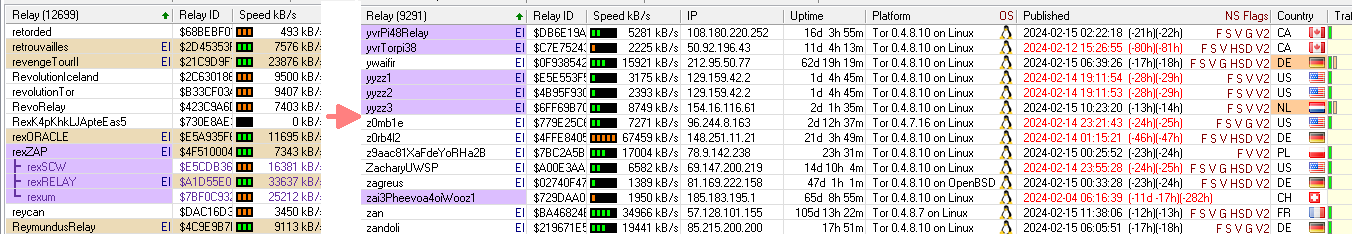
Latest update (Dec 22, 2025):